TradeIT enables you to sum up your sent invoices in a collective invoice.
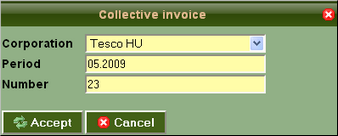
Creating a Collective Invoice for Mai 2009
For creating a collective invoice, chose the recipient of the invoices. Following this, enter the time period from which invoices should be included. You can enter full months as 12.2008 for December 2009 or more specific periods like 1.12.2008 – 15.1.2009. The collective invoice does not include archived invoices. You can use this to explicitly exclude messages from the collection invoice, for example when an invoice has been sent twice. See chapter Archiving Messages for archiving and un-archiving messages.
Depending on local tax laws, collective invoices may be required in addition to electronic invoices.