Electronic invoices are used to replace classical paper invoices. Please note, that the available input fields depend on the message format that is used by your business partner.
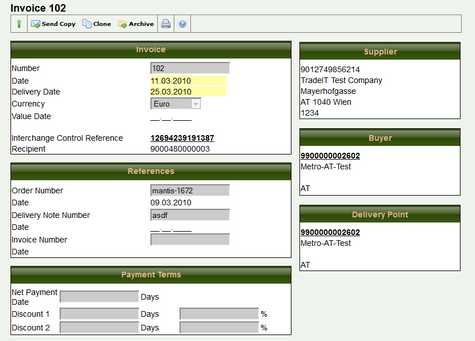
An invoice can be created from one of the previous messages (order, order response, despatch advice, receiving advice) using the Invoice button. In these cases, the new invoice will contain all available data from the originating message. If the invoice button is missing in the message, invoices need to be enabled for the customer. See section Message Properties for further information.
It is also possible to create an empty invoice using the New button in the toolbar of the invoice advice overview. In this case all data needs to be manually entered.
If the required company is not shown in the list, invoices have to be enabled first. Please see chapter Message Properties for further details.