When messages have been handled and you no longer need to work with them, you can archive them. This allows you to remove old messages without permanently deleting them.
Before further processing archived messages, you’ll have to un-archive them.
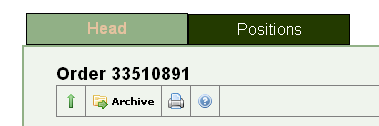
The Archive button is found in the Message Toolbar
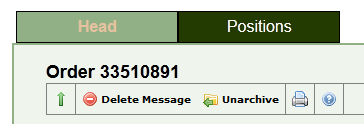
Archived messages contain an "unarchive" button instead.