When all mandatory fields of an invoice are filled out, the message is ready to be sent. This is indicated by the Check button being replaced by the Send button.
The message is transferred through the B2B-Platform eXite to your business partner. After successfully sending the invoice, it can't be edited or deleted.
When a sent invoice is lost at the recipients side, it is possible to resend it. The former Send button is then labeled as Send Copy and will sent a exact copy of the message, that has internally been labeled as a duplicate.
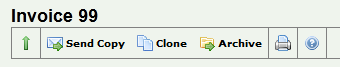
Use the Send Copy button to send a copy of an already sent invoice