The mailbox inbound displays all the messages, sent to this mailbox. Depending on the selected criteria, either the last 100 messages (with no selection) or a particular amount is displayed. Picked up messages older than 14 days will not be displayed independently on the selected criteria, none picked up messages older than 14 days will be displayed though.
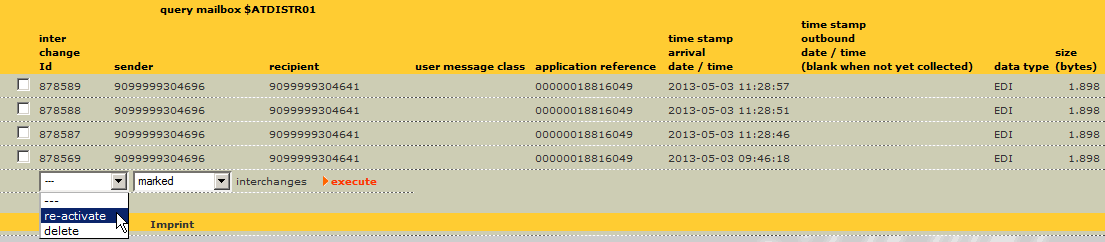
For each message the following information is displayed:
•eXite Interchange ID
•Sender address
•Recipient address
•User message class
•Application reference
•Receiving time/date
•Pickup time/date
•Data type (EDI or XML)
•Size of the file in bytes
Depending on the actual state of the message (picked up or not) various processes can be started on one or more messages. To select one or more messages, the checkbox at the very left must be selected.
The following actions can be performed:
•reactivate - If the recipient loses a message which has already been downloaded, eXite® provides the possibility to change the message status back to “not picked up” by choosing the reactivating function. The user is able to receive the message from the system again. The reactivating function is useful for tests. By using this function it is not necessary for the partner to send the message twice.
•delete - not picked up messages can be deleted before they are picked up, the sender of this message will be informed, that the user has deleted the message without picking it up.
By pushing the button “execute” the requested action will be performed.