The eXite® webIT client 2006 is installed using a setup program.
1. First you have to select the language you want to use the eXite® webIT client with.
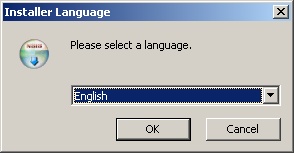
2. Then it checks if the required JRE is available.


3. After this, the installer checks, if there's already a webIT Client installed and running.
Accept the first Firewall-Message by clicking on Allow. |
Check, if a webIT client is already running |
After this the actual installation starts.
License |
Components |
Path |
Installation |
|
|
|
|
Before you install the webIT client, you have to accept the license it is distributed under. |
After this you chose the components that should be installed. |
On the following page you can chose the directory the webIT client shall be installed to. |
After this, the installation of the webIT client starts. |