Order response messages are used to inform if its related order can be supplied completely, or if some products can be replaced by other products.
Order response messages are typically created from an incoming order using the corresponding button in the toolbar.
An order response message is created using the button in the toolbar
The created order response message is automatically filled with the contents of the order message.
All data can be adapted to reflect the availability of products, for example:
•Positions can be removed if they can not be delivered.
•The quantities can be adapted to reflect the amount that will actually be delivered.
•Additional products can be added, for example if a different product will be replaced.
It is also possible to create an empty order response message using the New button in the toolbar of the order response overview. In this case all data needs to be manually entered.
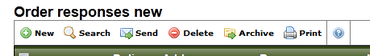
The "New" button creates an empty order response message