A location represents a physical address of a customer, that is either used for invoicing, delivery or other roles in the messages. If you already imported customers from the TradeIT master data, it should not be necessary to set up locations manually. Location master data is included in print views of messages.
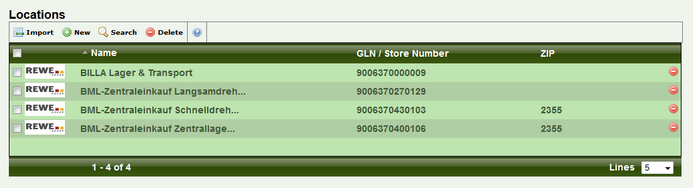
List of locations for a customer.
Locations are identified by their GLN. If messages are received that contain an unknown GLN (that is not available in the master data and can not be imported from the central data), a new "unknown" entry i created. Complete all known fields to ensure that correct data is included in print views.
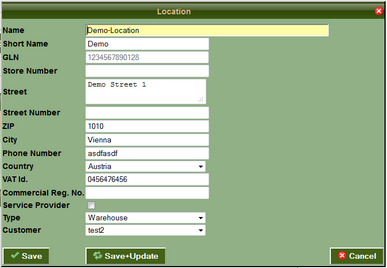
Data for a location.
When importing customer master data, all of its locations are automatically imported. If you need to import locations that have been added to the master data pool after your initial import, click on the Import button in the toolbar.
In the next section all of the locations are listed. Those already available in your master data are marked with an asterisks (*). If you chose to import such an location, your modifications are overwritten.