The menu item “user” allows the user to administrate user specific master data. The following data are illustrated:
•User ID (generated by the system, can not be altered)
•Assigned physical mailbox (generated by the system, can not be altered)
•Name
•Language (for the webservice and all related notification/error messages)
•Time zone
•E-mail address
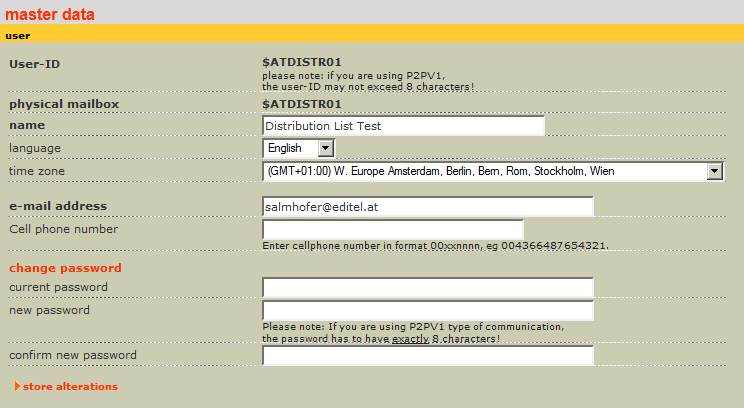
Here the user has the possibility to change his password. The password should have 8-digits minimum and consist of alphanumeric characters A-Z and 0-9. If the user enters the password in lower case letters, the password will be automatically changed into capital letters. Despite this, the password is saved on the eXite® server in a nonreadable form which provides protection against unauthorized access. Change the password:
1.Please insert your current password in the field “current password”
2.Enter your new password in the field “new password“
3.Repeat your new password in the field “confirm new password”
4.Confirm the modification by clicking “store alterations“