The menu item "Physical Mailbox" is used for controlling and customizing the configuration of the physical mailbox. The following settings can be changed:
•Session Audit File
•Period for queries (In-/Outbound)
•Verification of already sent interchanges
•Collect with generic message class
•Active Forwarding
•Default value for data zip (compress) data
•Active Notification
•Acknowledgment
•System- and error messages
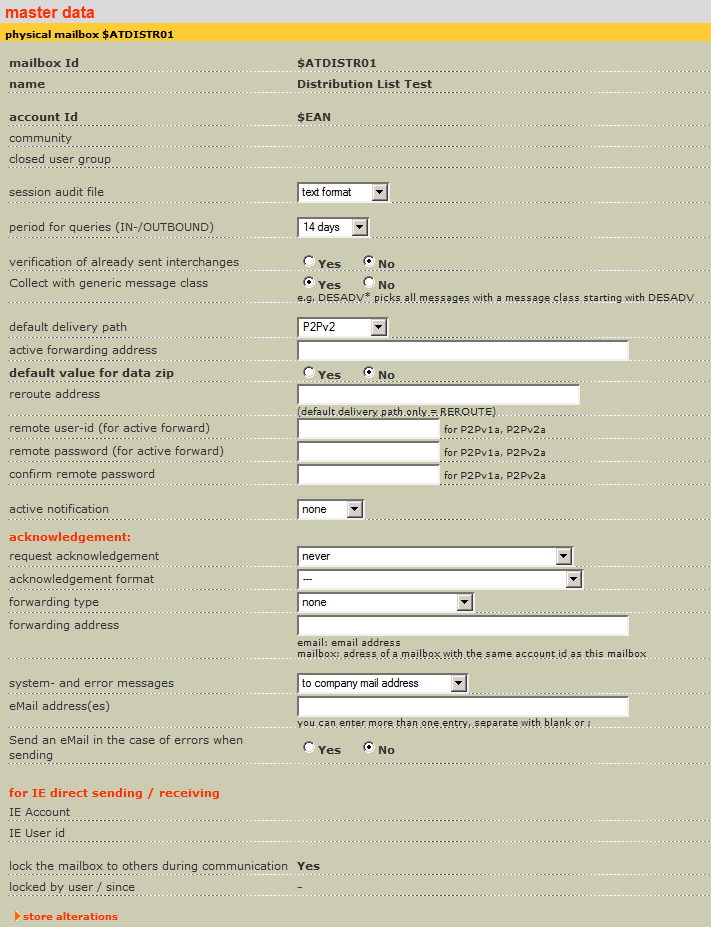
By pushing the button “store alterations” the information will be stored.