Distribution lists enable the user to reach several recipients with only one address (id of the distribution list). One interchange will be sent to one distribution list, whereas the addressee is identified by the name of the distribution list. Generally, the distribution list is administrated by the user himself within the Online Services. The distribution list is considered for one physical mailbox and its linked logical mailboxes. The menu item “distribution list” displays all existing distribution lists for a certain mailbox. “Select” the desired distribution list and all corresponding details will be displayed.
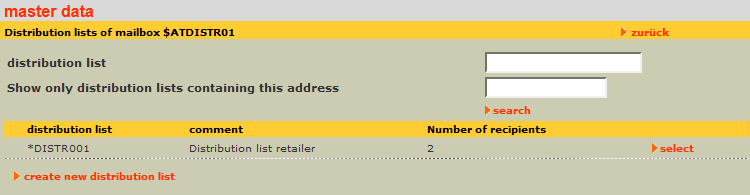
To create a distribution list please follow the two steps:
1.Create Distribution List
2.Add Distribution List Entry