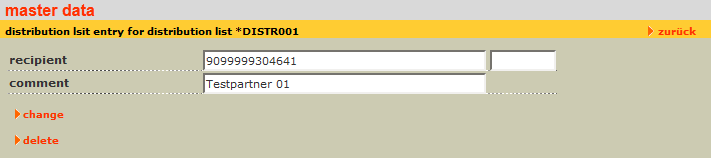After creating the distribution list it is possible to add any amount of recipients to the list. It is essential that the recipients address has to be known by eXite®. It is possible to change and delete the existing distribution lists.
To create a distribution list entry please click “create new distribution list entry”, fill out the recipients address and a comment. Save the new distribution list by clicking the “store” button. If required the distribution list entries can be changed or deleted. The following basic rules have to be observed concerning the creation of a distribution list:
•The name of the distribution list has to start with *-symbol.
•The nesting of several distribution lists is not acceptable. A distribution list cannot be named as recipient in another distribution list.
•The recipient mentioned in the distribution list should have a valid eXite® address, either a logical mailbox address (GLN) or a physical mailbox address ($DEMO).
After that saving the distribution list, you see the following screen, which allows you to add single recipient-routings to the current distribution list.
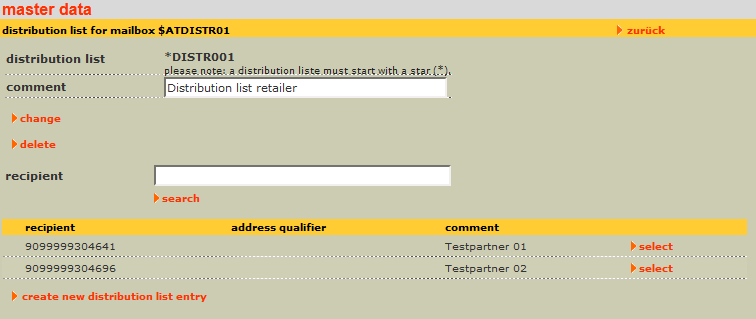
Now you are able to modify a single recipient-routing using the "select"-link or add a new routing using the link "create new distribution list entry", which leads to the following screen: