The eXite® WebIT client uses popups to select information and to enter data.
If you use Microsoft Internet Explorer 6.0 or higher, Firefox or have a popup blocker installed by yourself, your browser must be configured to allow the webIT client to open popups. You'll see a situation like to following; the details may depend on the used software (Screenshots from Internet Explorer 6.0).
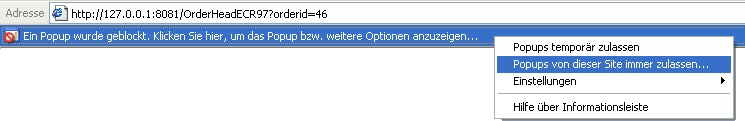
A yellow bar appears on the upper border. Click on Allow popups from this site.
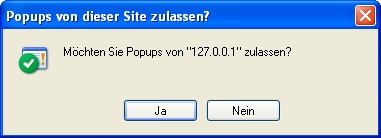
You'll be asked for confirmation. After accepting this, the eXite® WebIT client will be allowed to display popups while all other unwanted popups will be blocked further on