When registering for TradeIT, you receive a username and password for you company's admin account.
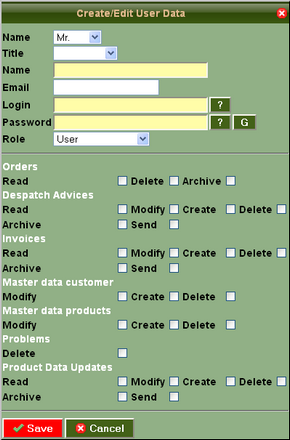
Settings for Creating a new User
All users of your company's account share the same data, but you can restrict access to some parts of them for some users.
After logging in with this account, you can create additional users and assign specific rights to them.
To configure your user accounts, go to Configuration – Users. The page displays a list of all your registered users. At the bottom of the list you'll find a button to create a new user.
The login field is the name that the newly created user can then use to log in to TradeIT.
As the usernames are global to the system, use the ? button to check the availability of the username.
TradeIT enforces strong passwords. User the ? button beside the password field to check the strength of the password, or use the G button to create a secure password.
You can define a set of permissions for each user, that control what he is allowed to do within TradeIT.