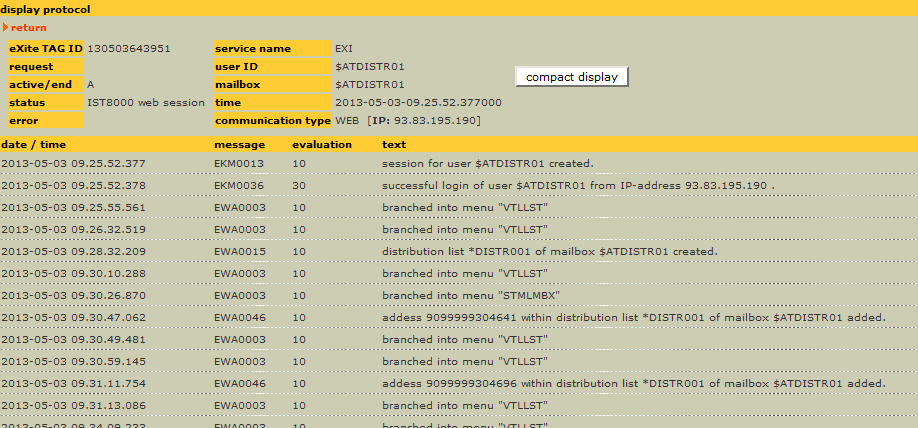The log overview screen mask displays all entries found, depending on the previously selected criteria. The log detail screen mask appears by clicking on a specific “eXite TAG-ID”.
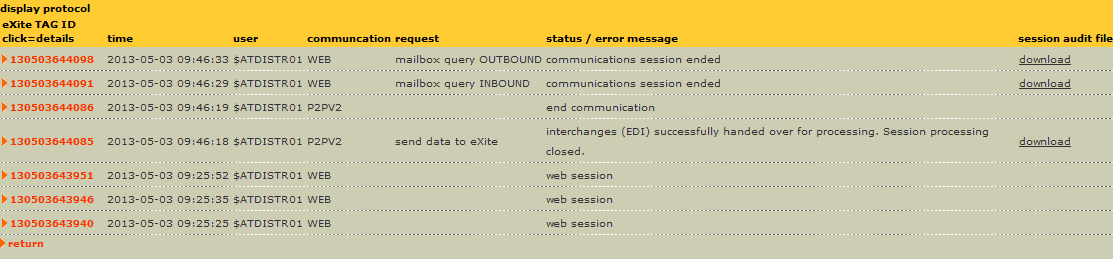
The log detail screen mask shows all entries to the corresponding eXite® TAG-ID. Generally it is possible to switch between the „detailed display” and „compact display“.